ADVERTISEMENT
Pinterest Video Downloader | P-Down.net - Fast & Free Video Saver
P-Down.net offers a free, fast, and easy Pinterest video downloader. Save your favorite Pinterest videos effortlessly with our user-friendly tool. Download now!
ADVERTISEMENT
ADVERTISEMENT
If you’ve ever come across a video on Pinterest that you wanted to save for later, you’re not alone! Pinterest is packed with creative, inspiring, and downright beautiful videos that are perfect for everything from DIY projects to motivational clips. But here’s the catch—Pinterest doesn’t have a built-in option for downloading videos. That’s where p-down.net comes in handy! In this guide, I’ll walk you through how to use p-down.net, a free online tool, to download Pinterest videos in just a few clicks. Whether you’re a tech newbie or a seasoned pro, you’ll find this method super easy and effective. Ready to get started? Let’s dive in!
What is p-down.net and Why Use It?
Before we get into the nitty-gritty of how to use p-down.net, let’s take a moment to understand what this tool is all about and why it’s a top choice for downloading Pinterest videos.
p-down.net is a simple, user-friendly online tool that allows you to download videos directly from Pinterest without needing to install any software. That’s right—no more worrying about downloading bulky programs or dealing with complicated instructions. Just copy, paste, and download. It’s that easy!
Features and Benefits
One of the standout features of p-down.net is its simplicity. You don’t need any technical skills to use it. Just follow a few straightforward steps, and you’ll have your video saved in no time. Plus, it works on any device with a web browser—be it your smartphone, tablet, or desktop.
Another big plus? It’s completely free! Unlike some other downloaders that hit you with hidden fees or limit your downloads, p-down.net gives you unlimited access without any strings attached.
Comparison with Other Tools
While there are other tools out there for downloading Pinterest videos, p-down.net stands out for its ease of use and reliability. Some downloaders require you to jump through hoops or deal with annoying ads, but p-down.net keeps things smooth and hassle-free. If you’ve tried other methods and found them lacking, give p-down.net a shot—you won’t be disappointed.
How to Download Pinterest Videos Using p-down.net
Now that you know why p-down.net is a fantastic tool, let’s get into the step-by-step process of downloading videos from Pinterest. Trust me, it’s as easy as 1-2-3!
Step 1: Copy the Pinterest Video Link
First things first, head over to Pinterest and find the video you want to download. Once you’ve found it, click on the video to open it fully. Now, look at the URL bar at the top of your browser—this is the link you need. Copy this link to your clipboard.
Step 2: Paste the Link into p-down.net
Next, open a new tab and go to p-down.net. Once you’re there, you’ll see a box right in the middle of the page where you can paste the link. Click inside the box and paste the Pinterest video link you just copied.
Step 3: Choose the Video Quality
Depending on the video, p-down.net might offer you different download options. If available, you can choose the video quality that suits your needs. Whether you want a high-definition version or a smaller file size, just select your preference from the options provided.
Step 4: Download and Save the Video
Finally, click on the “Download” button. The video will start downloading immediately, and in just a few seconds (depending on your internet speed), it’ll be saved to your device. Now you can watch it anytime, anywhere, without needing to go back to Pinterest!
Common Issues and Troubleshooting
Even though p-down.net is super easy to use, sometimes you might run into a hiccup or two. Here’s how to handle common issues:
Download Errors
If you encounter an error message when trying to download a video, don’t panic. This could be due to a temporary glitch with the site or an issue with the video link. First, try refreshing the page and pasting the link again. If the problem persists, double-check the video link to ensure it’s correct.
Browser Compatibility
While p-down.net works with most browsers, it’s always a good idea to use a well-supported browser like Google Chrome or Firefox. If you’re having trouble with a particular browser, try switching to another one to see if that resolves the issue.
Video Quality Issues
If the video quality isn’t what you expected, it might be due to the original video’s resolution. Remember, p-down.net can only download the video in the quality that it was uploaded to Pinterest. If high-definition isn’t available, you might need to settle for a lower resolution.
Tips for Using Downloaded Pinterest Videos
So, you’ve got your video downloaded—now what? Here are some tips on how to make the most of your new content:
Legal Considerations
Before you start using the downloaded video, it’s important to be aware of legal considerations. Make sure you’re not violating any copyright laws by downloading or using the video, especially if you plan to use it for anything other than personal viewing. Always respect the creator’s rights.
Creative Uses
Downloaded Pinterest videos can be a great resource for various projects. You can use them as part of a DIY inspiration board, incorporate them into a presentation, or simply keep them for personal motivation. The possibilities are endless!
File Management
Lastly, don’t forget about file management. It’s easy to let downloaded videos pile up and get lost in your device’s storage. Create a dedicated folder for your Pinterest downloads so you can easily find and enjoy them later.
Conclusion
And there you have it—a simple, straightforward way to download Pinterest videos using p-down.net! This tool is a lifesaver for anyone who wants to save inspiring or instructional videos from Pinterest without any hassle. Just remember to respect copyright laws and use the downloaded content responsibly. So why wait? Give p-down.net a try today, and start building your own collection of Pinterest videos. Got questions or tips? Drop them in the comments below!
How to Use a Pinterest Video Downloader Easily
Step-by-step guide in your requested format for using P-Down.net to download Pinterest videos:
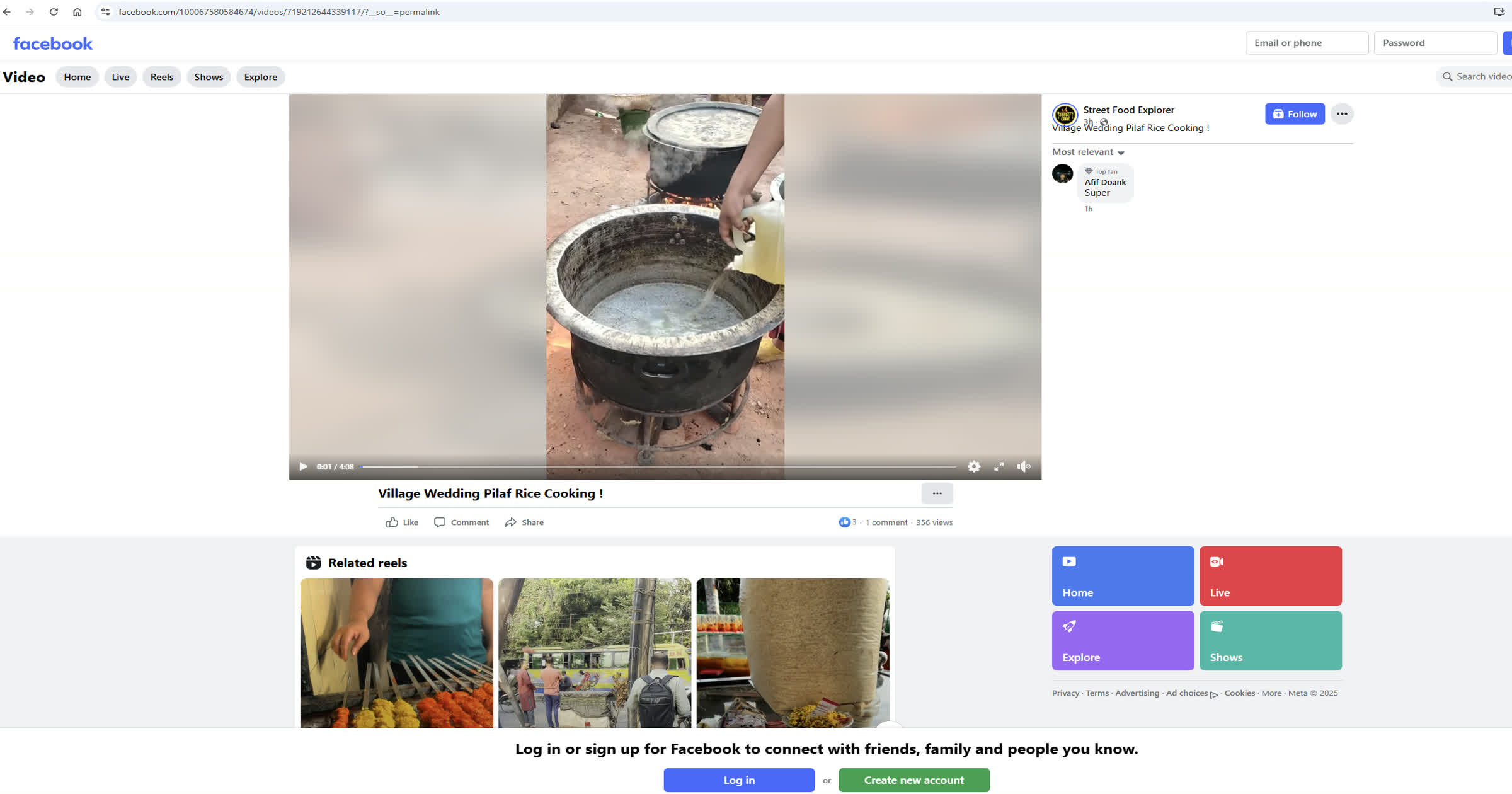
Copy Pinterest Video URL
Go to Pinterest and find the video you want to download. Click on the 'Share' icon and select 'Copy link' to copy the video URL.
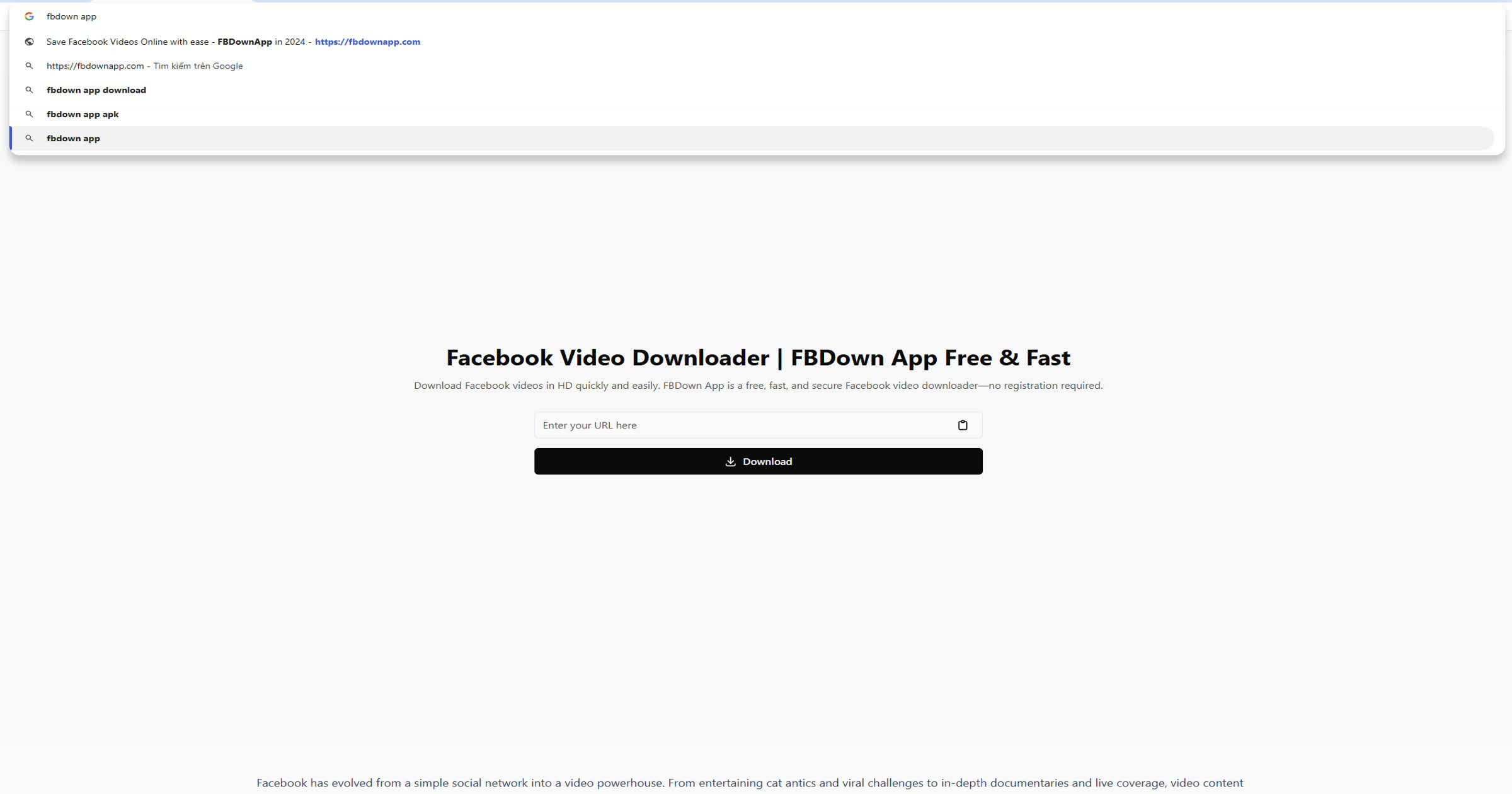
Paste Video Link
Open P-Down.net in your browser. Paste the copied Pinterest video URL into the input box on the homepage.

Generate Download Link
Click the 'Download' button. P-Down.net will process the link and generate download options.
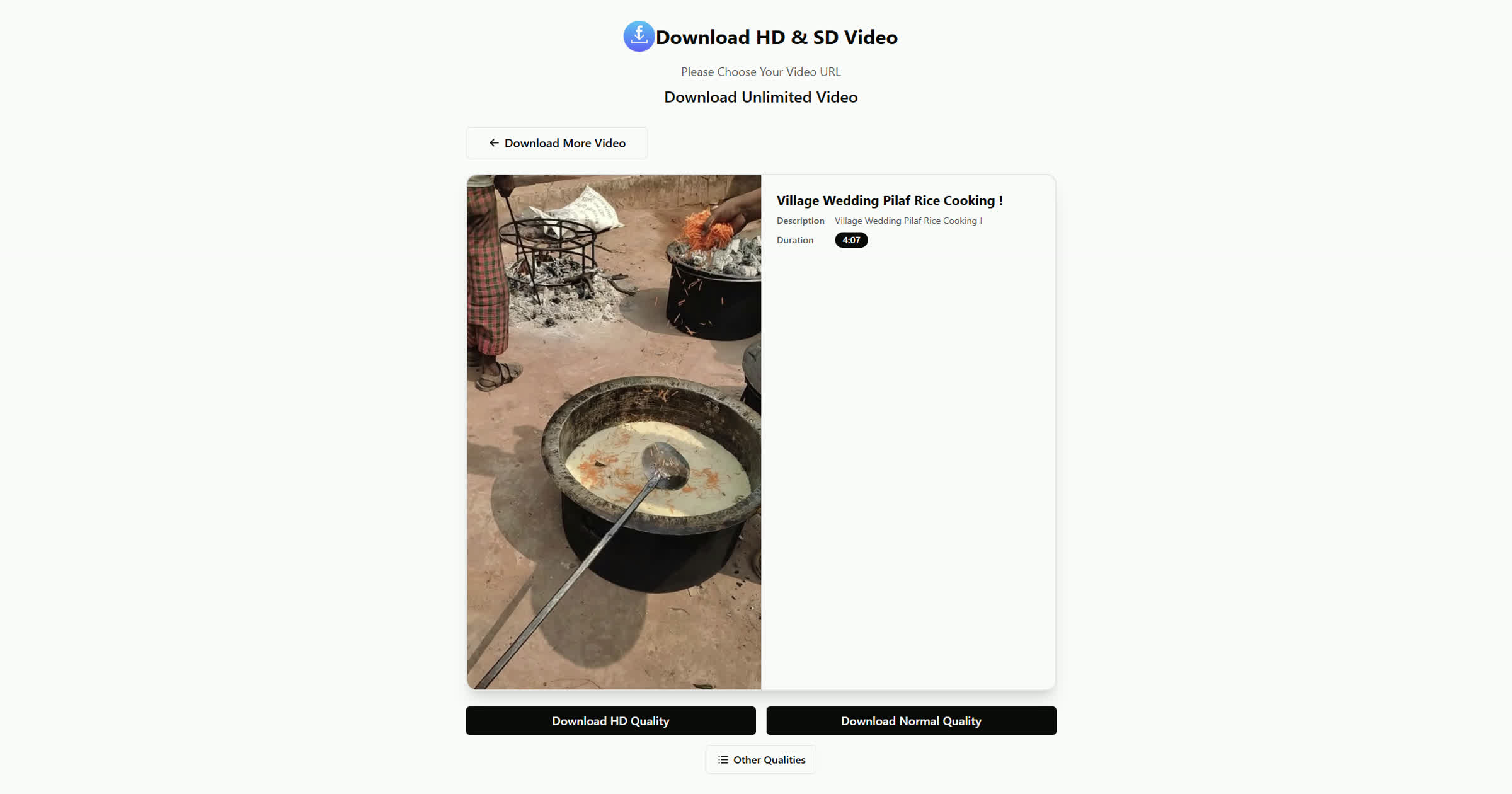
Download Pinterest Video
Choose your preferred video quality and click the download link to save the Pinterest video to your device.
Frequently Asked Questions
To download a video, simply copy the Pinterest video URL, paste it into our download box, and click the "Download" button. Our tool will process the video and provide you with a download link.
Yes, our service is 100% free. There are no hidden charges or premium features that require payment.
No, you don't need to create an account or register. Our tool is designed for immediate use without any login requirements.
We strive to maintain the highest possible quality of the original video. The quality of your download will match the best available quality on Pinterest.
Absolutely. We don't store any of your personal information or downloaded content. Our tool is designed with user privacy and security in mind.
Yes, our website is fully responsive and works on all devices, including smartphones and tablets, regardless of the operating system.
If you're experiencing issues, please ensure you've entered a valid Pinterest video URL. If the problem persists, try clearing your browser cache or using a different browser.
We regularly update our tool to ensure compatibility with Pinterest's latest changes. This allows us to provide a consistently reliable service to our users.